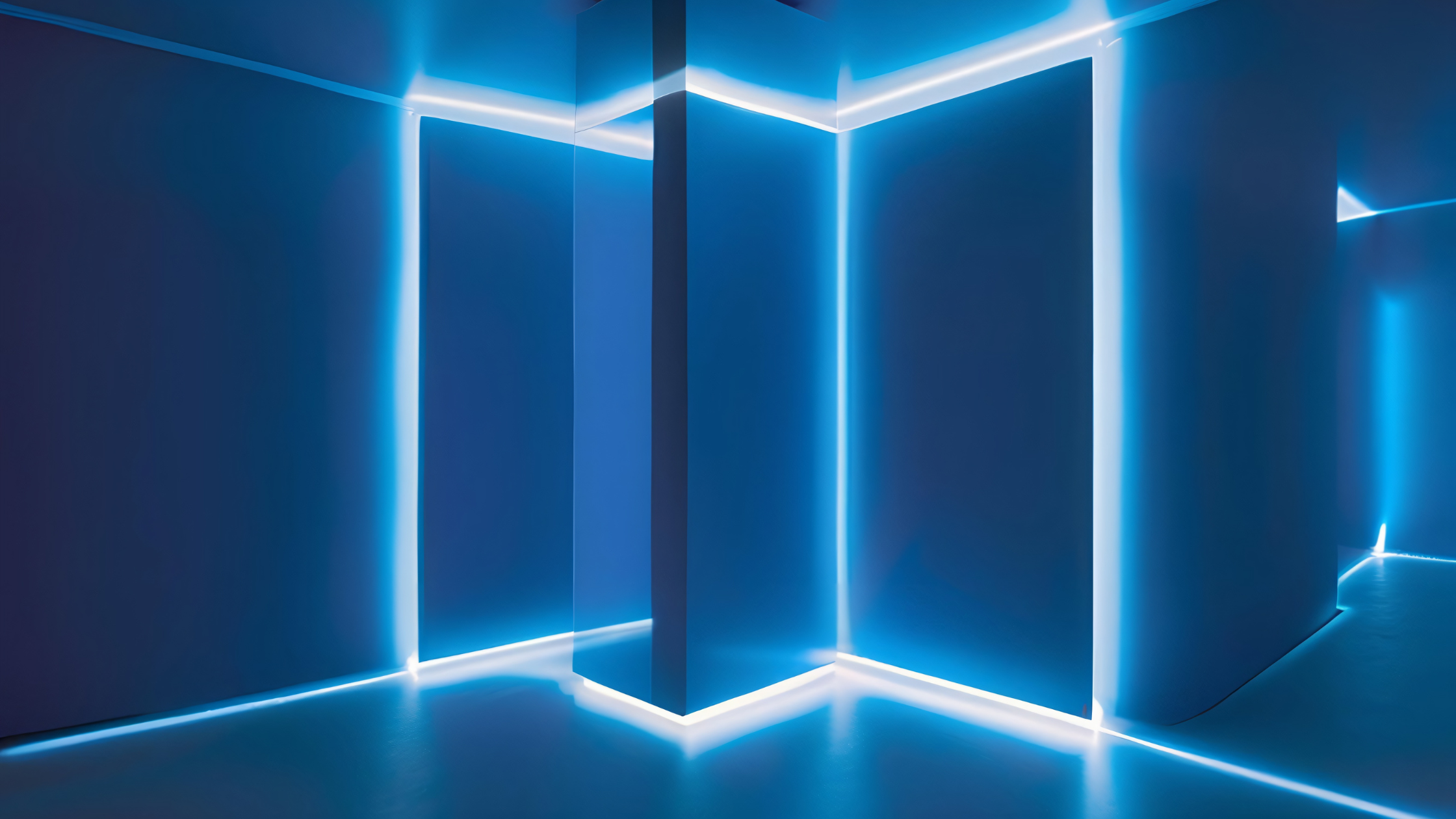Every digital interaction begins with an expectation users want websites to load fast, respond instantly, and stay stable while they navigate. When that expectation isn’t met, even the best content or design can’t save the experience. This is why Core Web Vitals optimization has become central to how businesses measure and improve user trust online.
More than just a technical benchmark, Core Web Vitals translate web performance into measurable user satisfaction. They reflect how quickly a website feels ready, how smooth it behaves, and how reliable it appears. When these UX metrics align with design and SEO goals, they don’t just enhance visibility they turn attention into action and visitors into conversions.
Why Core Web Vitals Define the New Standard for Web Performance
The three key metrics that make up Core Web Vitals go beyond technical audits. They reflect how users actually feel when interacting with a site, and each represents a distinct layer of experience quality: loading, responsiveness, and visual stability.
Largest Contentful Paint (LCP) measures how quickly the main content of a webpage, such as hero images or key headlines, becomes visible. According to Google’s Web.dev research, pages that achieve “Good” LCP scores record up to 25% longer session durations than slower pages. A slow LCP often results from unoptimized images, render-blocking scripts, or sluggish server response. When users wait too long for a site to load, trust declines before engagement even begins.
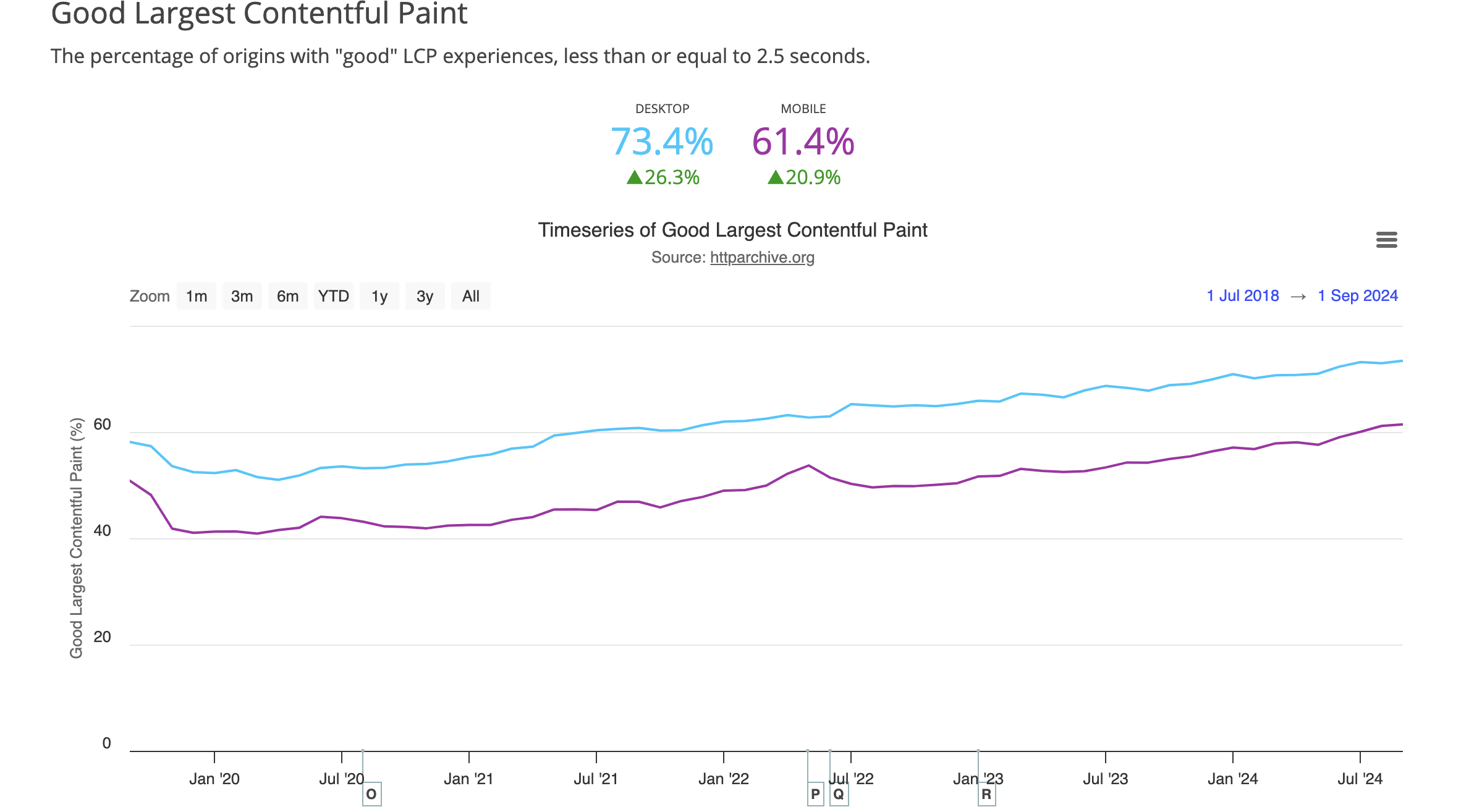
Share of websites achieving “Good” Largest Contentful Paint on desktop and mobile steadily increased between 2018 and 2024. (Source: Uxify)
Interaction to Next Paint (INP) tracks how efficiently a website responds to user interactions and has replaced the older First Input Delay metric. Studies from the Chrome UX Report show that delays of just a few hundred milliseconds can noticeably reduce engagement and task completion. Optimizing INP requires minimizing heavy JavaScript execution and managing third-party scripts. A responsive experience builds confidence and reduces hesitation, especially during conversions such as signups or checkouts.
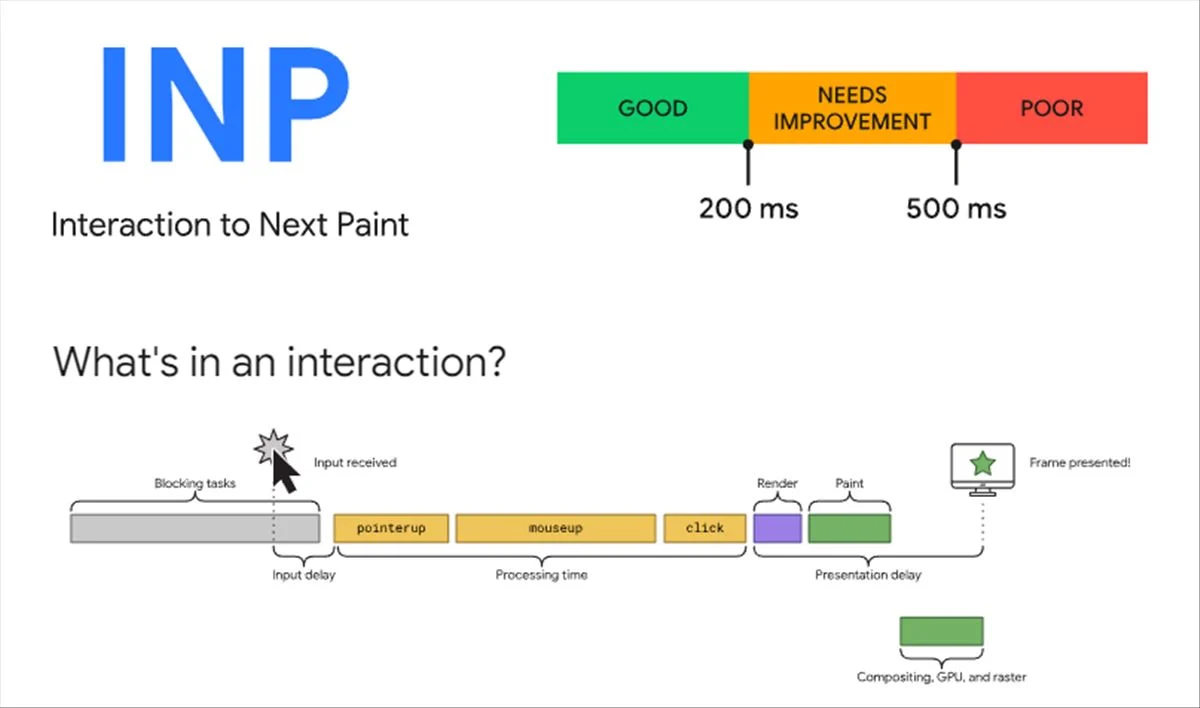
Interaction to Next Paint stages and performance thresholds: good under 200 ms, poor above 500 ms (Source: Google).
Cumulative Layout Shift (CLS) measures how visually stable a page remains while loading. Google’s usability studies reveal that unstable layouts increase bounce and abandonment rates, particularly on mobile. Sudden movement of images, ads, or buttons often leads to accidental clicks and user frustration. A stable layout helps visitors stay focused and complete intended actions, reinforcing a sense of reliability throughout the browsing journey.
Together, these metrics define how search algorithms evaluate real-world usability. Websites that perform well across LCP, INP, and CLS not only achieve better web performance and SEO ranking but also deliver the kind of frictionless experiences that convert users into loyal customers.
How to Optimize Core Web Vitals and UX to Boost Conversions
Improving Core Web Vitals is not just a technical task; it’s a strategic approach to building faster, smoother, and more stable user experiences. The following three priorities combine practical performance tuning with UX thinking to create measurable impact.
1. Accelerate Loading Speed (LCP)
Largest Contentful Paint (LCP) defines how quickly a webpage’s main content becomes visible. It’s the first impression of speed and often the first reason users decide to stay or leave. A good LCP (2.5 seconds or less) signals efficiency and trust, while delays instantly lower engagement.
Why it matters: Research from HTTP Archive and Chrome UX Report shows that pages with “good” LCP scores have up to 25% longer session durations and significantly lower bounce rates. Improving LCP directly strengthens perceived site reliability, which is one of the strongest behavioral drivers of conversion.
How to improve it:
Optimize and compress large images using next-gen formats like WebP or AVIF.
Inline critical CSS and defer non-essential JavaScript to reduce render-blocking.
Implement caching and CDNs to deliver static assets from edge servers closer to users.
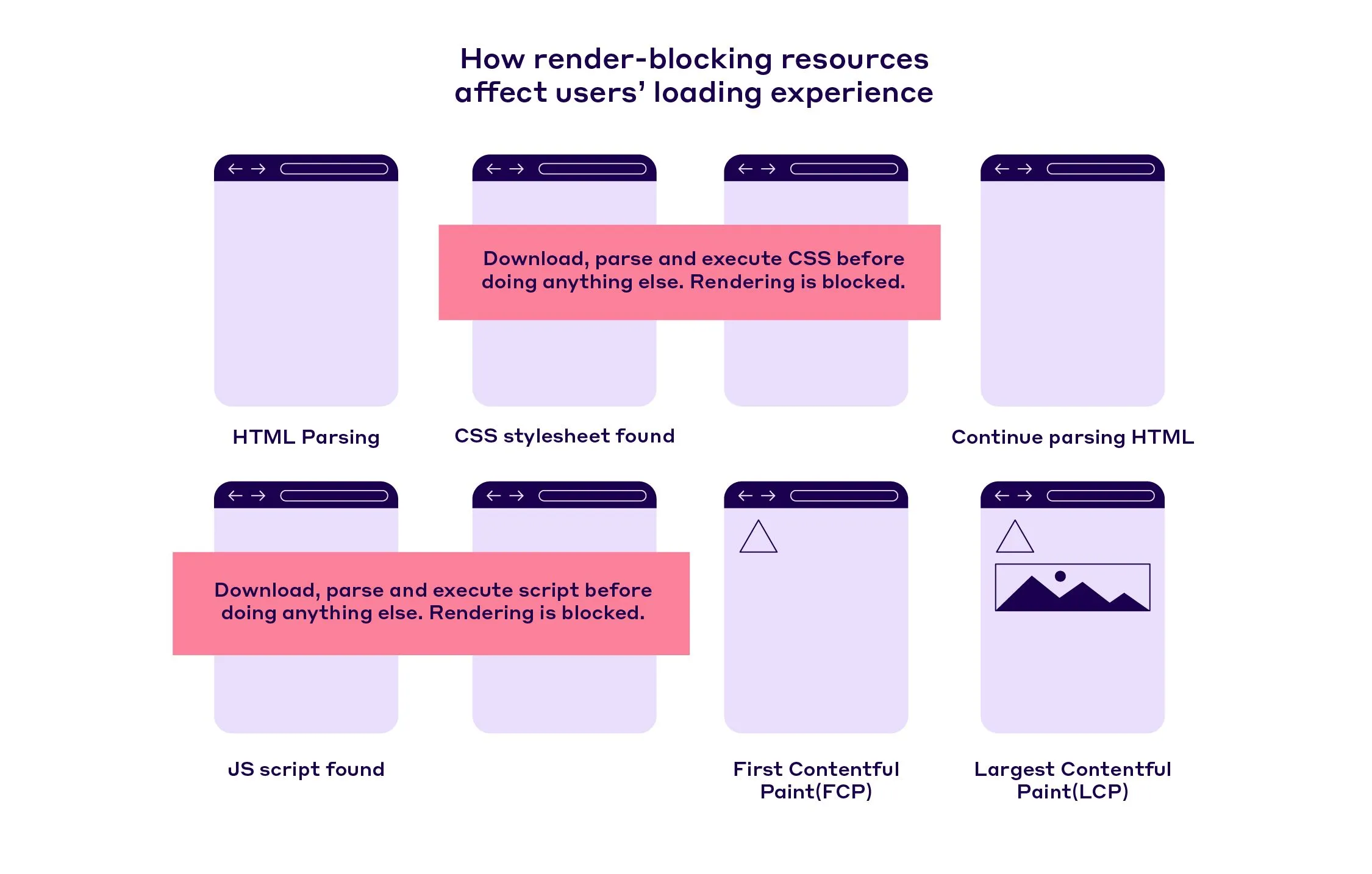
Render-blocking resources delay Largest Contentful Paint by preventing early rendering of visible content, emphasizing the value of async loading and caching. (Source: NitroPack)
Reducing render-blocking resources and prioritizing visible elements first makes content appear sooner, shortening the perception gap between “loading” and “ready.” In practice, this means users start engaging earlier scrolling, reading, or interacting while the rest of the page completes which directly improves satisfaction and conversion likelihood.
2. Enhance Responsiveness (INP)
Interaction to Next Paint (INP) evaluates how quickly a page reacts when users interact with it from clicking buttons to typing in forms. A fast page that lags after a click still feels slow, and this perception directly impacts trust and engagement. INP replaces First Input Delay (FID) as a more comprehensive measure of real responsiveness throughout the session.
Why it matters: Research from the Chrome UX Report shows that delays beyond 200 milliseconds are enough for users to notice friction. Responsiveness isn’t just about speed; it’s about the continuity of feedback that keeps users in control.
How to improve it:
Break large JavaScript bundles into smaller, asynchronous chunks.
Defer non-critical logic until after rendering to shorten response latency.
Audit and remove redundant third-party scripts that block the main thread.
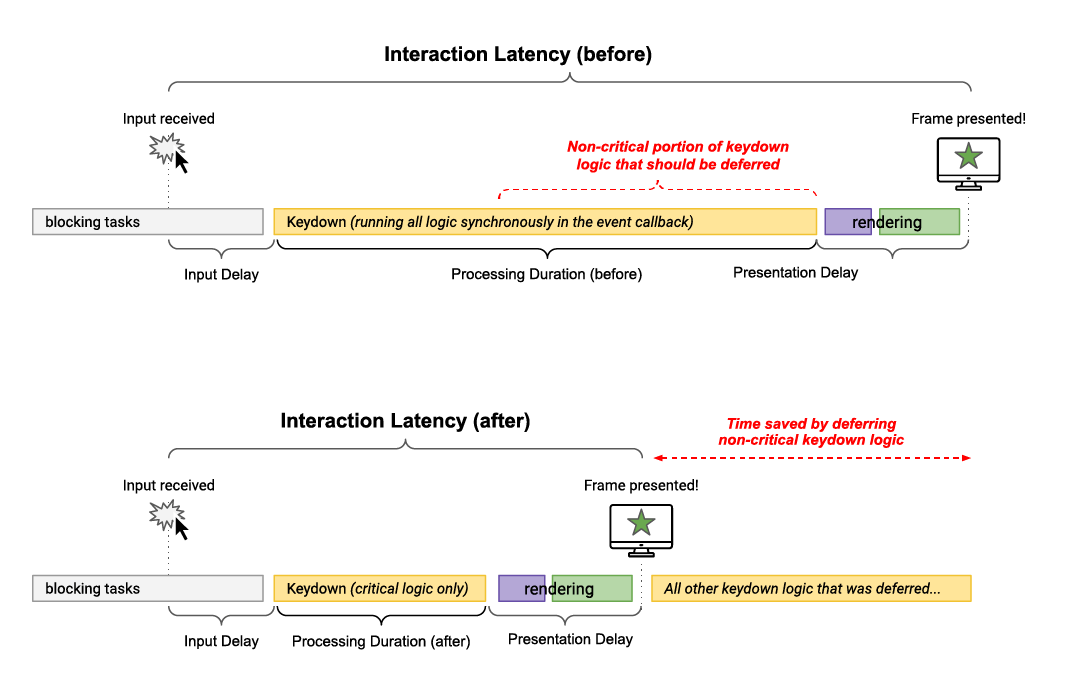
Deferring non-critical logic reduces Interaction to Next Paint latency, enabling faster response and smoother user interactions. (Source: Medium)
When responsiveness improves, users perceive the interface as both faster and more reliable even if the total processing time remains the same. This is why INP optimization isn’t just a front-end performance task but a direct investment in UX trust and conversion efficiency.
Cumulative Layout Shift (CLS) captures visual stability ensuring content doesn’t move as the page loads. Unexpected shifts break attention and create frustration, especially on mobile. A visually stable interface improves both usability and accessibility.
Why it matters: Google’s UX studies show that layout instability is one of the biggest causes of accidental clicks and disrupted user flow. Even small shifts can lower trust during critical interactions like checkout or registration.
How to improve it:
Define fixed dimensions for images, videos, and ads to reserve space before loading.
Preload web fonts and avoid inserting new content above existing elements.
Test layouts on multiple viewports to identify responsive design issues.

Font preloading reduces layout shifts and improves Core Web Vitals stability scores, as shown in a Shopify site performance audit (Source: DeBugBear)
Preloading fonts prevents the “flash of unstyled text” (FOUT) that often causes layout shifts when default fonts are replaced mid-render. It’s a small but measurable optimization that keeps text alignment consistent, reinforces visual stability, and maintains the flow of user attention.
For teams managing design at scale, component-driven development offers additional control over how UI elements render across devices and frameworks. As discussed in Top 5 Low-Code Trends Redefining Software Outsourcing 2025, consistent front-end components not only speed up deployment but also reduce unpredictable layout shifts, making CLS optimization more reliable across evolving digital products.
Conclusion
Core Web Vitals have reshaped how websites are evaluated, not only by algorithms but by real users. Fast rendering, instant responsiveness, and stable layouts are no longer technical luxuries they are trust signals. Each optimization strengthens the link between perceived quality and business outcomes, bridging the gap between what users experience and how brands perform.
True performance is sustained, not achieved once. Maintaining high web performance and UX metrics requires collaboration across development, design, and strategy a principle Twendee applies through continuous front-end optimization and monitoring frameworks that keep experiences consistent, scalable, and SEO-ready.
Discover how Twendee helps leading teams build faster, conversion-driven digital products throughautomation-first solutions, and stay connected via Facebook, X, and LinkedIn.